Dc Lap Winding
DC LAP WINDING
AIM:
Design and draw a developed DC lap winding diagram for a DC Machine having 6 poles, 36 armature conductors for a single turn coil using Auto cad software.
PROCEDURE:
The following general commands are used to draw the developed DC lap winding diagram using Auto cad.
Step 1: Set the limits of the drawing screen.
Step 2: PUT ORTHOON where ever necessary.
Step 3: Using OSNAP function.
Step 4: Draw conductors of appropriate dimension using LINE Command
Step 5: Use rectangular Array Command for making rows and columns of conductors
Step 6: Use p-line command for making arrows.
Step 7: Use Rectangular command for making poles.
Step 8: Make the numbers on the conductors using TEXT Command.
Step 9: Use Copy, Hatch, Donut, Arc Commands.
Step 10: Command: – q Save.
DC LAP WINDING
RESULT:
The DC Lap winding is drawn by using AutoCAD software.
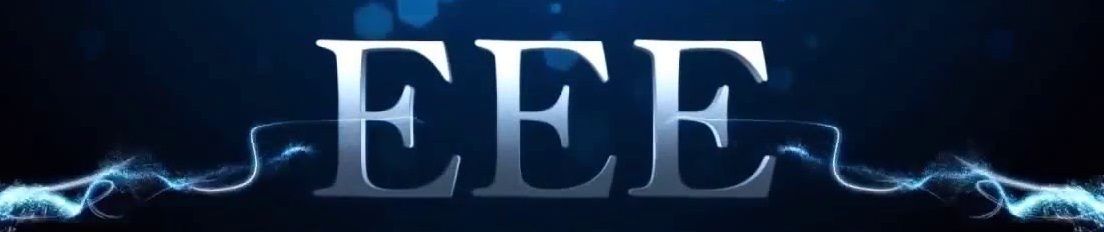

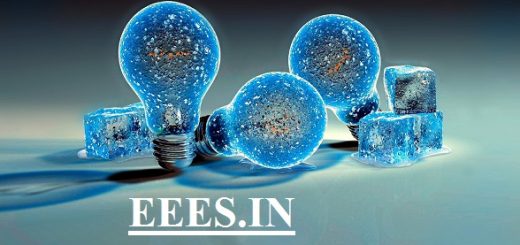
Recent Comments