Digital Multimeter
A multi meter also known as a VOM (Volt-Ohm meter), is an electronic measuring instrument that combines several measurement functions in one unit. Multimeter would include basic features such as the ability to measure voltage, current, and resistance. Digital multimeters are now far more common than analog ones, but analog multimeters are still preferable in some cases, for example when monitoring a rapidly-varying value.
DIGITAL MULTIMETER
Voltage Measurement
- Connect the red test lead to “V-Ω” input terminal and black test lead to “COM” input terminal.
- Set function/range switch to desired voltage type (DC/AC) and range. If magnitude of voltage is not known, set switch to highest range and reduce until a satisfactory reading is obtained.
- Turn-Off power to the device or circuit being tested and discharge all capacitors.
- Connect test lead to the device or circuit being measured.
- Turn On power to the device or circuit being measured. Voltage value will appear on the digital display along with the voltage polarity.
- Turn Off power to the device or circuit being tested and discharge all capacitors prior to disconnecting test leads.
Current Measurement
- Connect red test lead to the “mA” input terminal for current measurements upto 200mA. Connect black test lead to “COM” input terminal.
- Set function/range switch to desired current type (DC/AC) and range. If magnitude of curent is not known, set switch to highest range and reduce until a satisfactory reading is obtained.
- Turn-Off power to the device or circuit being tested and discharge all capacitors
- Open the circuit in which current is to be measured. Now securely connect test leads in series with the load in which current is to be measured.
- Turn-Off power to the device or circuit being tested
- Read current value on digital display.
- Turn Off power to the device or circuit being tested and discharge all capacitors
- Disconnect test leads from circuit and reconnect circuit that was being tested.
- For current measurement of 200mA or greater, connect the red test lead to “20A” input terminal & black test lead to the “COM” input terminal. If the resistance being measured is part of a circuit, turn off power to the circuit and discharge all capacitors.
Resistance Measurement
- Connect the red test lead to “V-Ω” input terminal and black test lead to “COM” input terminal
- Set function/range switch to desired “Ω” position. If magnitude of resistance is not known, set switch to highest range and reduce until a satisfactory reading is obtained.
- If the resistance being measured is part of a circuit, turn off power to the circuit and discharge all capacitors.
- Connect test leads to the device or circuit being measured. When measuring high resistance, be sure to connect adjacent points even if insulated, because some insulators have a relatively low insulation resistance, causing the measured resistance to be lower than actual resistance.
- Read resistance value on digital display. If a high resistance value is shunted by a large value of capacitance, allow digits to stabilize.
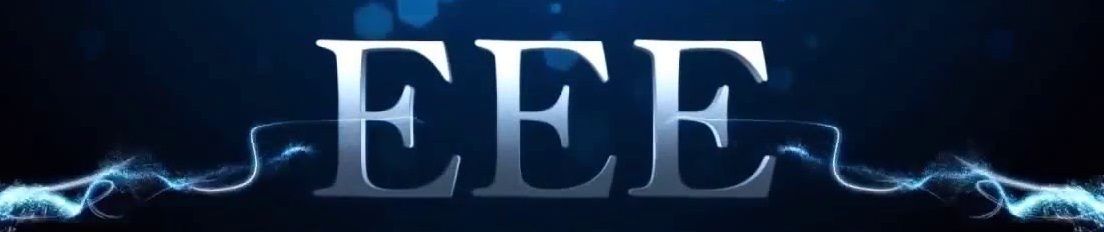
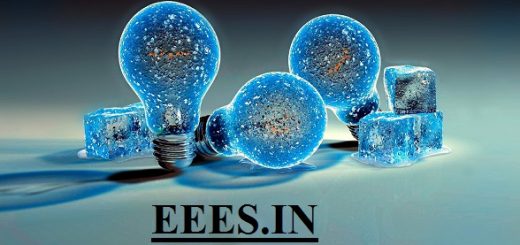
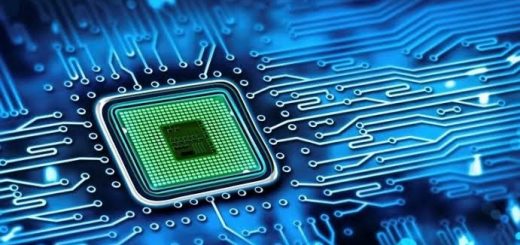
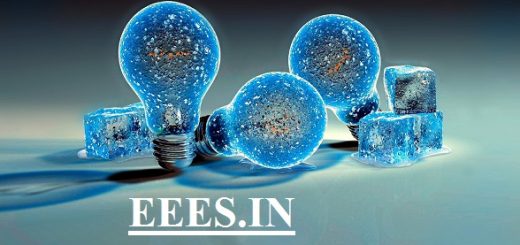
Recent Comments